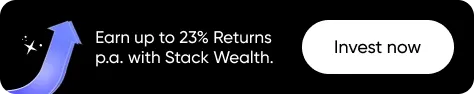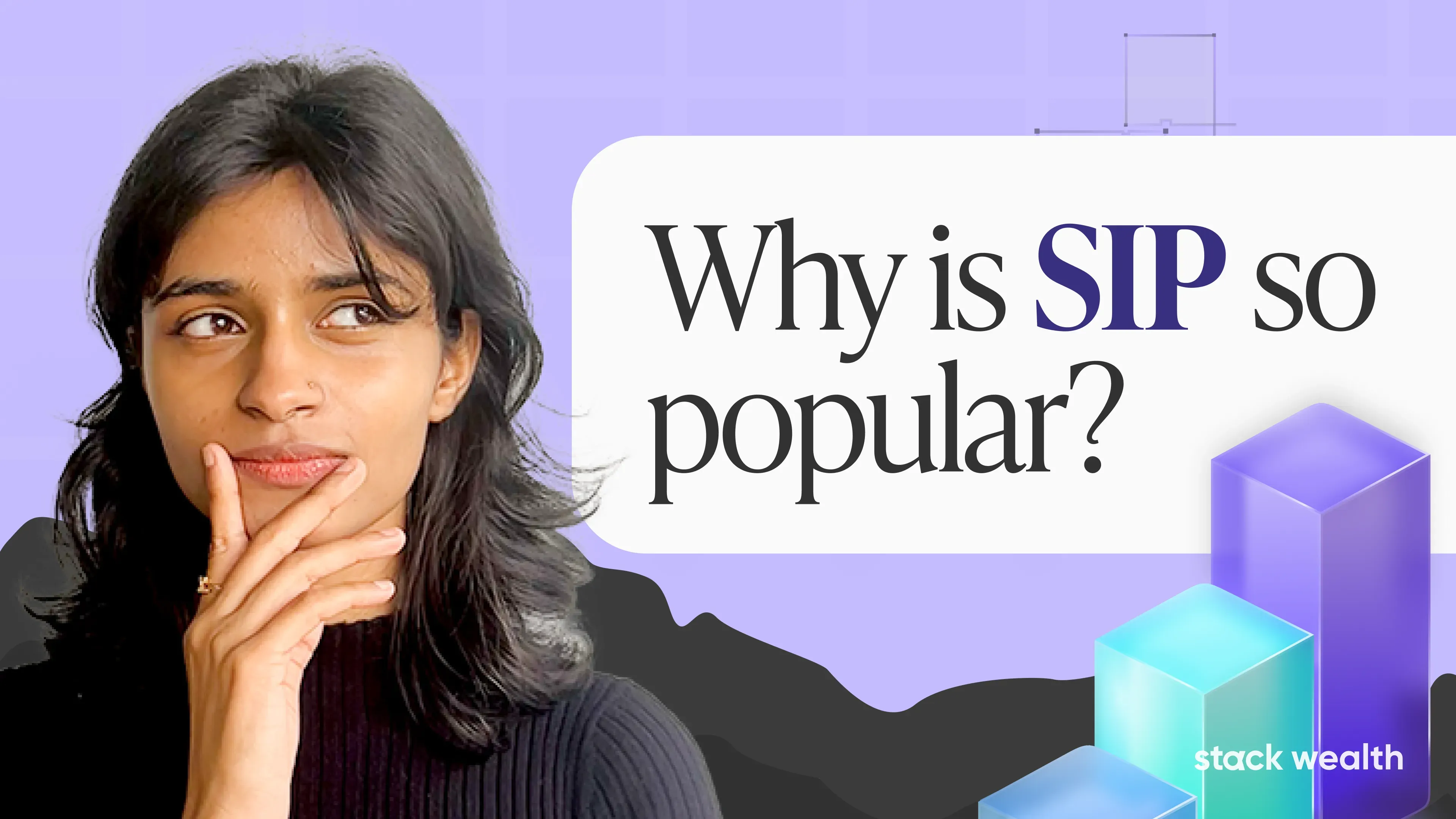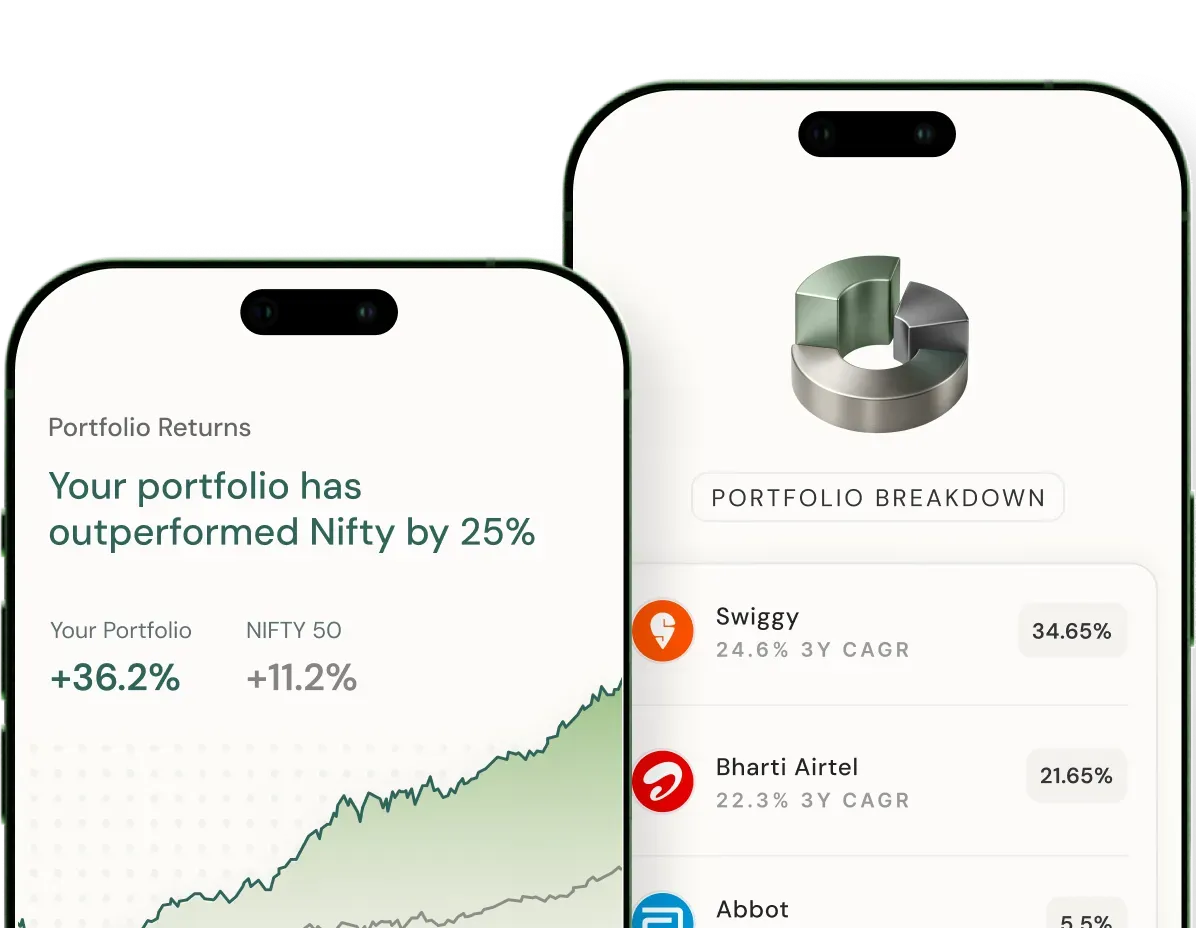A CAGR (Compound Annual Growth Rate) calculator is a simple tool for understanding how your investment grows over time. It shows your investment's average yearly growth rate, assuming it grew steadily each year.
For example, if you invest money today and want to know how much it will grow over five years, the CAGR calculator can give you that answer.
This tool is particularly useful because it gives you a clear picture of your investment’s performance. This makes it easier to compare different investments or track how well your money is growing.
Whether you’re saving for retirement, a child's education, or just building wealth, knowing your CAGR can help you make better financial decisions.
By entering your starting amount, ending amount, and time period, you can instantly see how your investment has grown.
How Can a CAGR Calculator Help You?
A CAGR calculator can be a valuable tool in managing your investments. Here’s how:
1. Compare Different Investments: It allows you to quickly compare the performance of various investments over time, helping you identify which has grown more consistently.
2. Set Achievable Financial Goals: Knowing the expected growth rate can help you set realistic financial goals and plan accordingly.
3. Track Your Portfolio's Growth: The calculator helps you monitor the progress of your investments, showing you how well your portfolio is performing year after year.
5. Plan Future Investments Wisely: By understanding past growth, you can make better investment decisions, choosing options that align with your financial objectives.
Stack’s CAGR calculator simplifies this process, giving you an accurate view of your investment growth and making financial planning more straightforward and effective.
How to Calculate CAGR?
Calculating CAGR (Compound Annual Growth Rate) is simple. It tells you the average yearly growth rate of an investment over a specific period.
To calculate CAGR, you need three things: the starting value of your investment, the ending value, and the number of years the investment was held.
Here’s the formula:
CAGR=Ending ValueStarting Value1Number of Years-1
This formula might look complicated, but it’s not. Let’s break it down:
Starting Value: This is the amount you initially invested.
Ending Value: This is the amount your investment is worth at the end of the period.
Number of Years: This is how long you’ve held the investment.
Example:
Suppose you invested ₹1,00,000 in a mutual fund five years ago, and today the value of your investment has grown to ₹1,50,000.
Here’s how to calculate the CAGR:
- Starting Value: ₹1,00,000
- Ending Value: ₹1,50,000
- Number of Years: 5 years
Now, using the CAGR formula:
CAGR=Ending ValueStarting Value1Number of Years-1
CAGR=1,50,0001,00,00015-1
CAGR=(1.5)15-1
CAGR=(1.5)0.2-1
CAGR=≈1.08447−1
CAGR ≈0.08447 or 8.45%
So, the Compound Annual Growth Rate (CAGR) for your investment over five years is approximately 8.45% per year.
How to Use Stack’s CAGR Calculator?
Using Stack’s CAGR calculator is simple and quick. Just follow these steps:
1. Enter the Starting Amount: Begin by typing in the initial amount you invested.
2. Enter the Ending Amount: Next, input the amount your investment is worth at the end of the chosen period.
3. Enter the Investment Period: Specify how many years you have held the investment.
4. Click the Calculate Button: Once you’ve entered all the details, click on the calculate button. You’ll instantly see the CAGR, showing you the average annual growth rate of your investment.
Advantages of Stack’s CAGR Calculator
Stack’s CAGR calculator provides many benefits that make it a valuable tool for investors:
1. Accurate Calculations: Stack’s calculator ensures precise CAGR values, helping you make confident investment decisions with accurate data.
2. Instant Results: Get immediate results as soon as you input your data, enabling quick comparisons of different investment options.
3. Free to Use: The calculator is completely free, with no hidden fees, making it accessible to everyone.
4. Secure and Private: Your data stays confidential and is never stored or shared, providing a safe and private experience.
Using a CAGR calculator can simplify your investment planning by giving you a clear picture of your growth over time. Stack’s CAGR calculator stands out for its ease of use, accuracy, and accessibility. By entering a few details, you can instantly see how your investments have performed and make informed decisions for the future. Whether you're new to investing or an experienced investor, this tool will be invaluable in your financial planning.