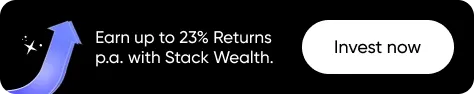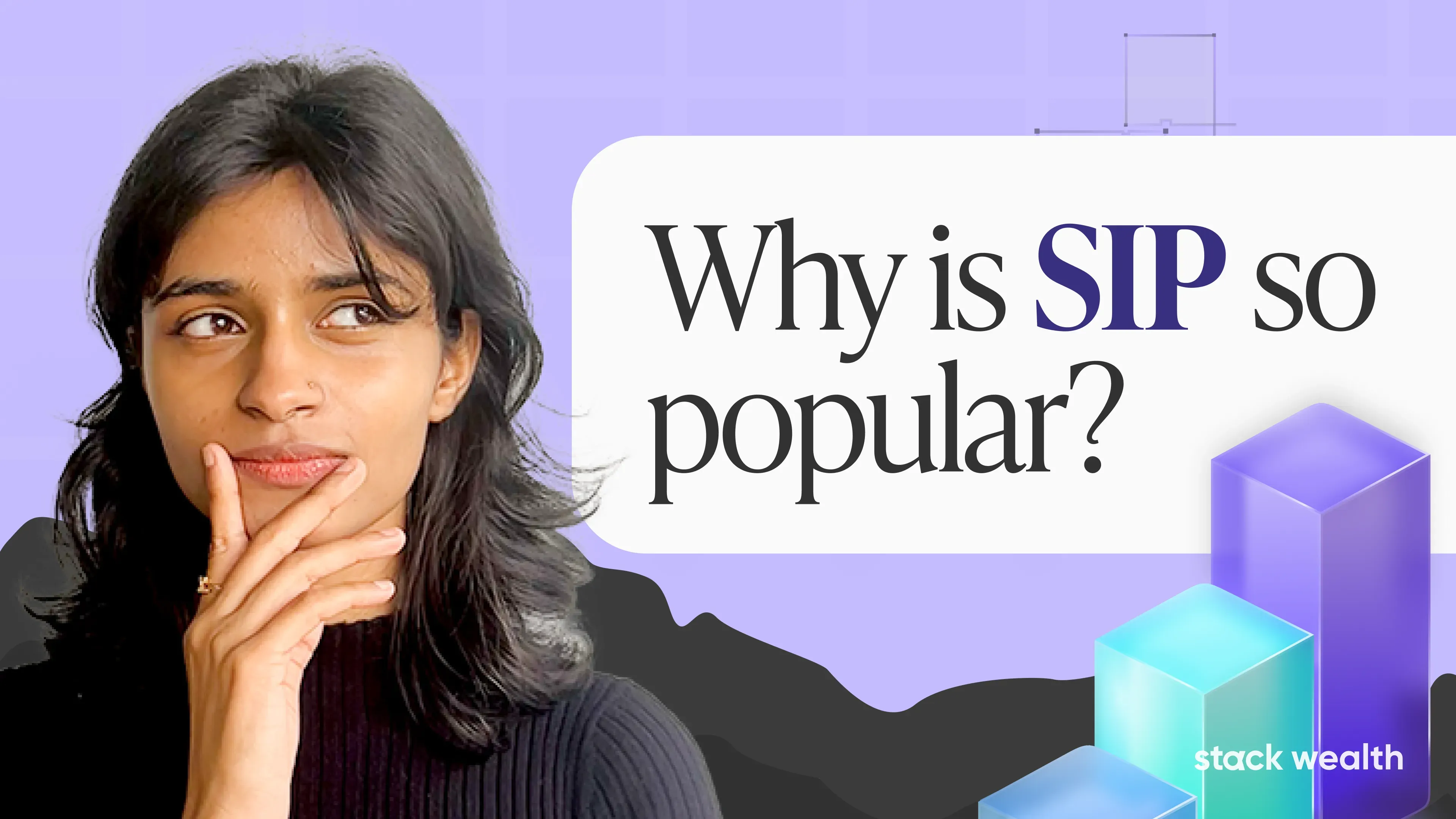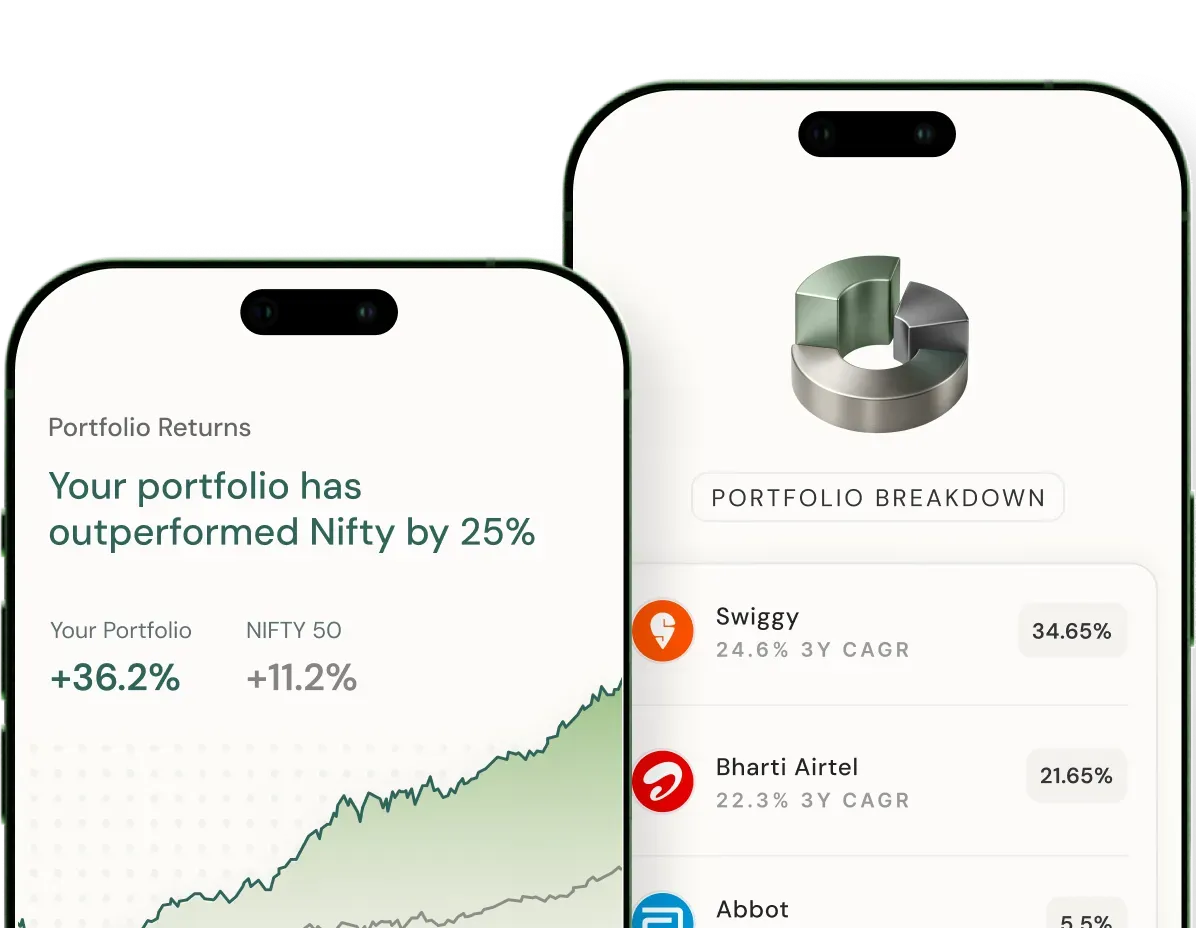An SWP Calculator is a tool used to help manage investments by planning systematic withdrawals. SWP stands for Systematic Withdrawal Plan, which allows investors to withdraw a fixed amount of money at regular intervals, like monthly or yearly, from their investments.
This calculator is designed to make it easier to figure out how much money can be taken out while ensuring that the investment lasts for the desired period.
By entering details such as the total investment amount, the frequency of withdrawals, and the expected rate of return, the calculator provides a clear picture of how withdrawals will impact the investment over time.
This helps planners plan financial needs and goals more effectively. For example, if someone wants to withdraw a specific amount each month, the SWP Calculator can show if this amount is sustainable based on the investment’s growth rate and duration.
This way, investors can make informed decisions and adjust their plans as needed to ensure their investments meet their financial objectives.
Example of Systematic Withdrawal Plan
An SWP allows investors to receive regular monthly payments while still earning returns on the remaining investment. Let’s explore an example to understand this better.
Suppose an individual invests ₹50,000 for a period of 1 year and opts for a monthly withdrawal of ₹1,000. With an interest rate of 10% per annum, the total returns at the end of the year amount to ₹4,565.
Here's how the investment and withdrawals would look:
- Initial Investment: ₹50,000
- Monthly Withdrawal: ₹1,000
- Total Returns After 1 Year: ₹4,565
The following schedule shows the gradual decrease in the investment balance and the interest earned each month:
How to Use the SWP Calculator?
Stack’s SWP Calculator is straightforward and helps you plan your systematic withdrawals effectively. Here’s how to use it:
1. Enter Investment Amount
Start by typing in the total amount of money you have invested. This is the principal amount from which you will be making withdrawals.
2. Set Withdrawal Frequency
Choose how often you want to make withdrawals. You can select options like monthly, quarterly, or yearly, depending on how frequently you need the funds.
3. Define Withdrawal Amount
Enter the specific amount you wish to withdraw during each chosen period. For example, if you choose monthly withdrawals, type in how much you want to take out each month.
4. Add Expected Rate of Return
Input the annual rate of return you expect from your investment. This rate is used to estimate how your investment will grow over time.
5. Calculate
After filling in all the required details, click the “Calculate” button. The calculator will then provide you with results showing how your withdrawals will impact your investment over time.
How Can a SWP Calculator Benefit You?
Using Stack’s SWP Calculator can offer several advantages for managing your investments and withdrawals:
- Predict Monthly Income: It helps you estimate your regular monthly withdrawals based on your investment.
- Plan for the Future: Allows you to forecast the remaining balance after each withdrawal, helping you plan long-term.
- Adjust Withdrawals: Easily experiment with different withdrawal amounts to see how they impact your investment over time.
- Optimise Returns: Helps you balance withdrawals and growth, ensuring you make the most of your investment.