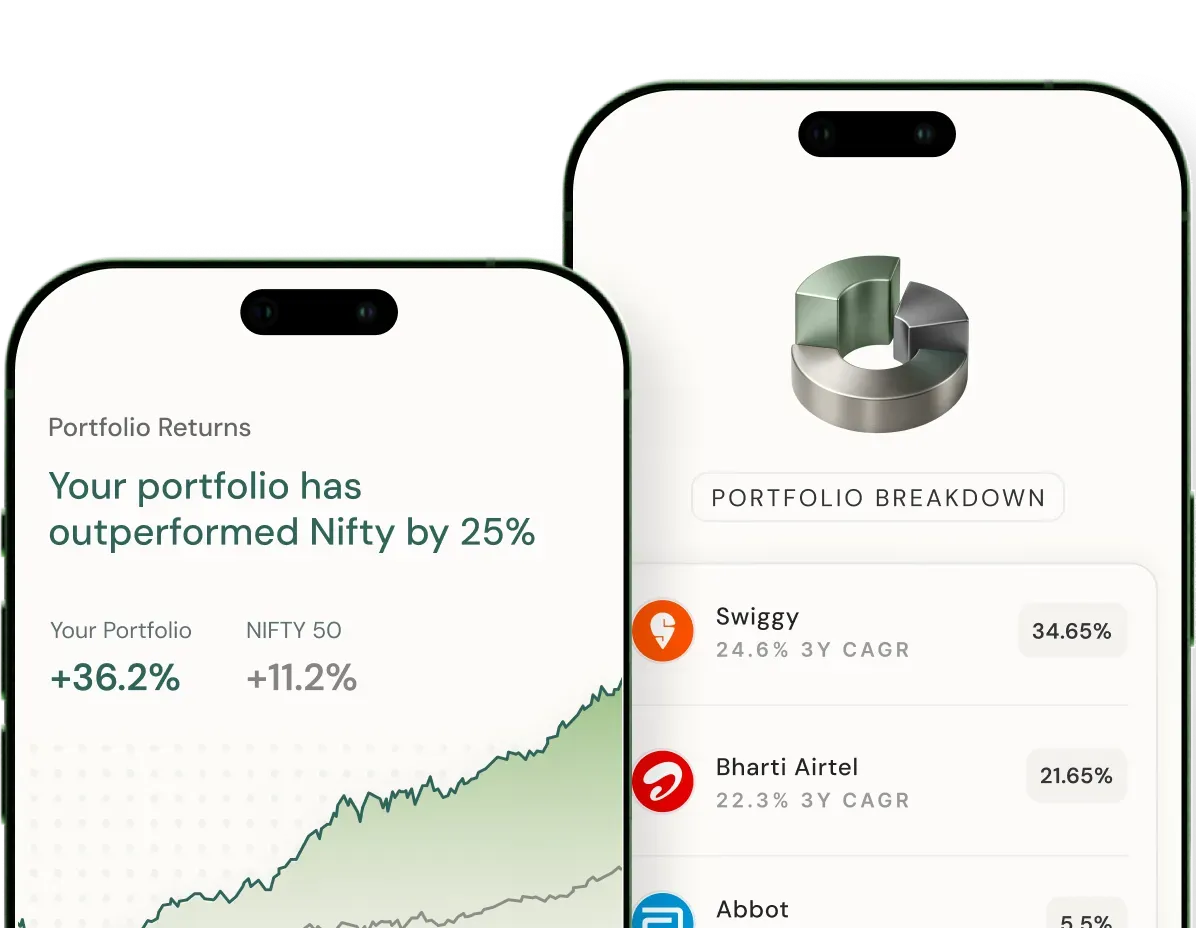Table of Contents
View All ![]()

View All ![]()
What is a Nominee in a Demat Account?
How to Verify Nominee Information in Demat Account?
Common Issues While Checking Nominee Details
Things to Consider While Adding a Nominee
Conclusion
Designating a nominee for your demat account is essential for safeguarding your investments. A nominee ensures that your assets are transferred smoothly to a trusted individual if you’re unable to manage them. Regularly checking and updating nominee details helps prevent legal complications and ensures your investments are handled according to your wishes. This blog will discuss how to check your nominee details and important considerations to keep in mind.
A nominee in your demat account is someone you pick to take over your investments if you can’t manage them yourself. This person helps make sure your assets are transferred smoothly and according to your wishes.
Without a nominee, passing on your assets can be tricky and might involve legal steps. Remember, a nominee doesn’t have any control over your account while you’re alive; their role only becomes crucial if something happens to you.
Choosing a reliable nominee helps avoid disputes and ensures that investments are handled properly.

Checking your nominee details ensures that your investments are properly designated and can be smoothly transferred if needed.
To check your nominee details online, follow these simple steps:
Step 1. Log in to your account: Visit your demat service provider’s website and enter your user ID and password to access your account.
Step 2. Navigate to the account section: Look for a section labelled “Account Details” or “Profile.”
Step 3. Find nominee details: Within this section, find the option for “Nominee Details” or something similar.
Step 4. View details: Click on this option to view the current nominee information listed for your account.
The interface may vary slightly depending on your service provider, but these general steps should help you find the nominee details.
To check your nominee details offline, you can contact your demat service provider in these ways:
Step 1. Phone Call: Call the customer service number of your demat provider and request information about your nominee details. Be ready to provide your account number and any security information they may ask for.
Step 2. In-Person Visit: Visit the nearest branch office of your demat service provider. Bring proof of your valid ID and your account details. Request assistance from the staff to check your nominee details.
Step 3. Forms and Documents: Depending on the provider, you might need to fill out a form or provide additional identification. Ask the customer service representative for any required forms or documents.
Using these methods will help ensure you can easily access and verify your nominee details, whether online or offline.
Some common issues people face while checking or updating nominee details include:
If the login details are forgotten, resetting the password through the service provider’s website or contacting customer support can help regain access.
If the nominee details seem incorrect, updating them through the online portal or submitting a form at the service provider’s office can correct the information.
Sometimes, technical problems might prevent access to nominee details. In such cases, contacting customer support for assistance or waiting for system maintenance to be completed might be necessary.
If nominee details have not been updated yet, checking if all required documents were submitted correctly can help. It might take some time for changes to reflect.
In case of discrepancies between online and offline records, visiting the branch office with relevant documents can resolve the issue.
Also Read: AMFI Registration Number (ARN) in Mutual Fund
Choosing the right nominee is crucial for ensuring your investments are managed according to your wishes. Here are things to consider while adding a nominee:
| Aspect | Details | Why It Matters |
| Trustworthiness | Choose someone you trust to handle your assets responsibly. | Ensures your investments are managed as intended. |
| Legal Age | The nominee should be of legal age, typically 18 years or older. | Legal requirements must be met for the nominee to manage the assets |
| Relationship | Consider appointing a close family member or someone who is familiar with your financial matters. | Helps in smoother management and reduces potential conflicts. |
| Multiple Nominees | Decide if you want to appoint more than one nominee and specify their share in the assets. | Allows distribution of assets among multiple people if needed. |
| Updating Information | Regularly review and update nominee details as circumstances change. | Keeps your account information current and accurate. |
Checking and updating nominee details in a demat account is essential for ensuring that your investments are transferred smoothly if something unexpected happens. Regular reviews of your nominee information help ensure your assets are secure and managed according to your wishes. Keeping this information current prevents complications and provides peace of mind, knowing that your financial matters are in order. Make it a habit to periodically check and update your nominee details to safeguard your investments effectively.

A seasoned investment professional with over 17 years of experience in AIF and PMS operations, investments, and research analysis. Abhishek holds an Executive MBA from the Faculty of Management Studies, University of Delhi, and has deep expertise in securities analysis, portfolio management, financial analytics, reporting and derivatives.
Disclaimer: This information is for general information purposes only. Investments in the securities market are subject to market risks, read all the related documents carefully before investing.
A weekly read for people who take money seriously.


20 MinsMutual Funds
A Beginner's Guide to Mutual Funds in 2024
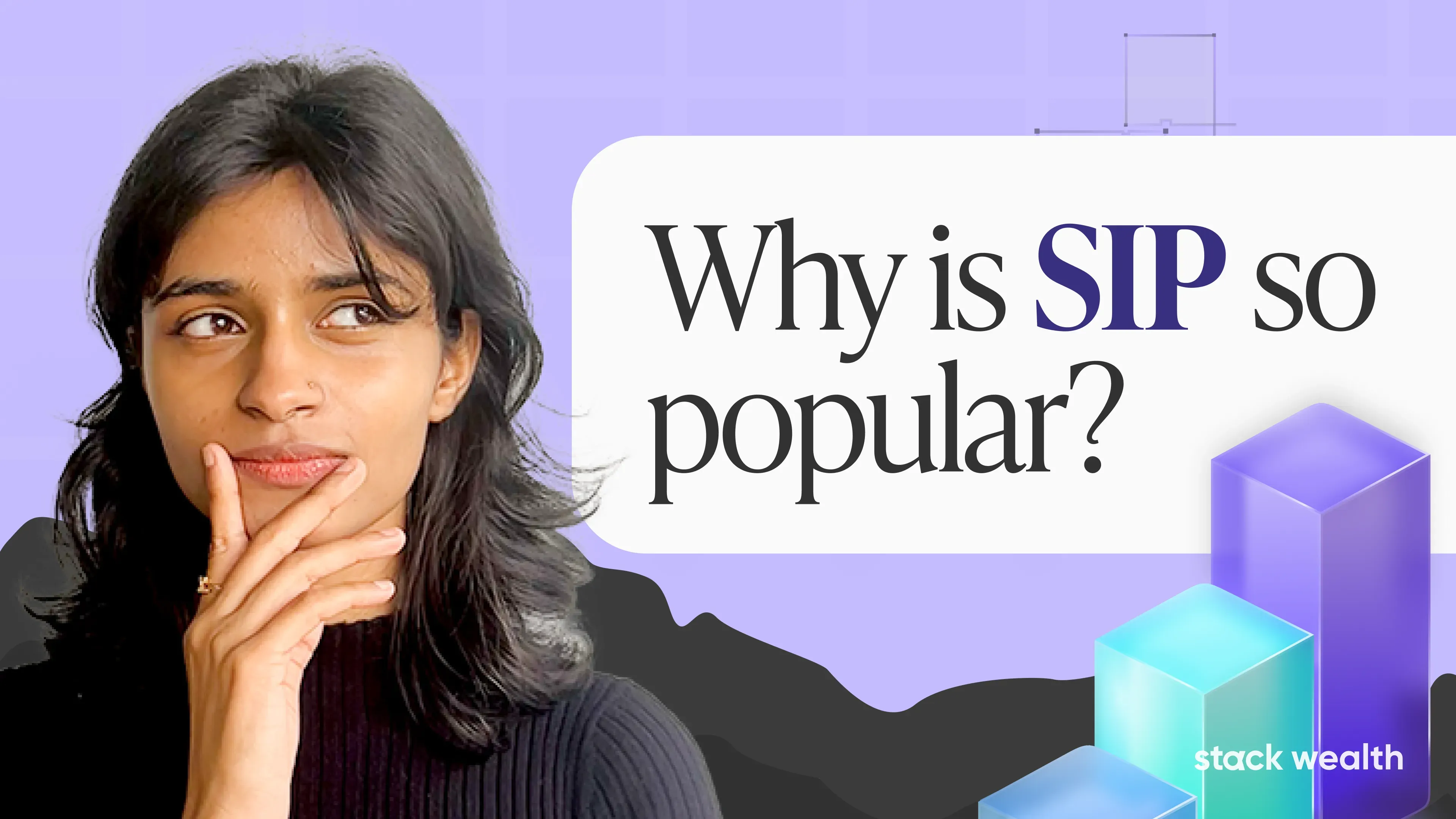
8 MinsSIPs
How SIPs Help You Beat the Market with Rupee Cost Averaging

11 MinsSIPs
SIP vs. Lumpsum Mutual Fund Returns: Which is Better?
Scan this QR to download the App